Are you ready to try all the best Minecraft parkour servers? We have 11 recommendations for you.
On Java Edition try ClubCraft, CubeCraft, Snapcraft, Happy HG Network, Play In A Box, Renatus Network, ParkourCraft (by Renatus Network), UltimisMC, and Minr.org.
On Bedrock Edition try CubeCraft and Galaxite.
Which Edition of Minecraft?
We’re highlighting 9 fun options for Java Edition enthusiasts and 2 great choices for those on the Bedrock Edition (aka Minecraft for Windows).
Minecraft Parkour Servers in Java Edition
First, let’s look at our handpicked Java Edition Minecraft parkour servers.
| Name | Server Address | Capacity | Oldest Client Supported | Newest Client Supported | Other Requirements |
| ClubCraft | buzzy.clubcraft.net | 5000 | 1.9 | 1.20.4 | |
| CubeCraft | play.cubecraft.net | 2000 | 1.19.4 | 1.20.4 | Custom Resource Pack |
| Snapcraft | snapcraft.net | 1750 | 1.8.8 | 1.20.2 | |
| Happy HG Network | mc.happy-hg.com | 500 | 1.8 | 1.20 | |
| Play In A Box | playinabox.minehut.gg | 500 | 1.8 | 1.20.x | |
| Renatus Network | mc.renatusnetwork.com | 300 | 1.8 | 1.20.4 | |
| ParkourCraft (by Renatus Network) | parkourcraft.com | 300 | 1.8 | 1.20.4 | |
| UltimisMC | bms.ultimismc.com | 200+ | 1.7.2 | 1.20.2 | Custom Resource Pack; Age 13+ |
| Minr.org | zero.minr.org | 150 | 1.20.4 | 1.20.4 |
Here’s what you need to know about server address, clients supported, and other requirements.
Server Address
Ready to join? Input the server address in your Minecraft multiplayer section to connect. It’s your gateway to parkour fun!
Clients Supported
Keep things simple on the client side in Java Edition and either run 1.20.4 or 1.19.4.
- Option 1: Stick with 1.20.4 and play either ClubCraft, CubeCraft Games, ParkourCraft, Renatus Network, Play In A Box, or Minr.org.
- Option 2: Roll back your Minecraft to 1.19.4, which will make the other servers accessible.
Other Requirements
- Note that two servers require a custom resource pack for the full experience.
- Play In A Box is exclusively for players aged 13 and above.
Minecraft Parkour Servers in Bedrock Edition
For Bedrock Edition players, the path is straightforward: choose either of two Minecraft parkour servers from the list of featured servers. Currently, CubeCraft and Galaxite are your go-to for parkour challenges.

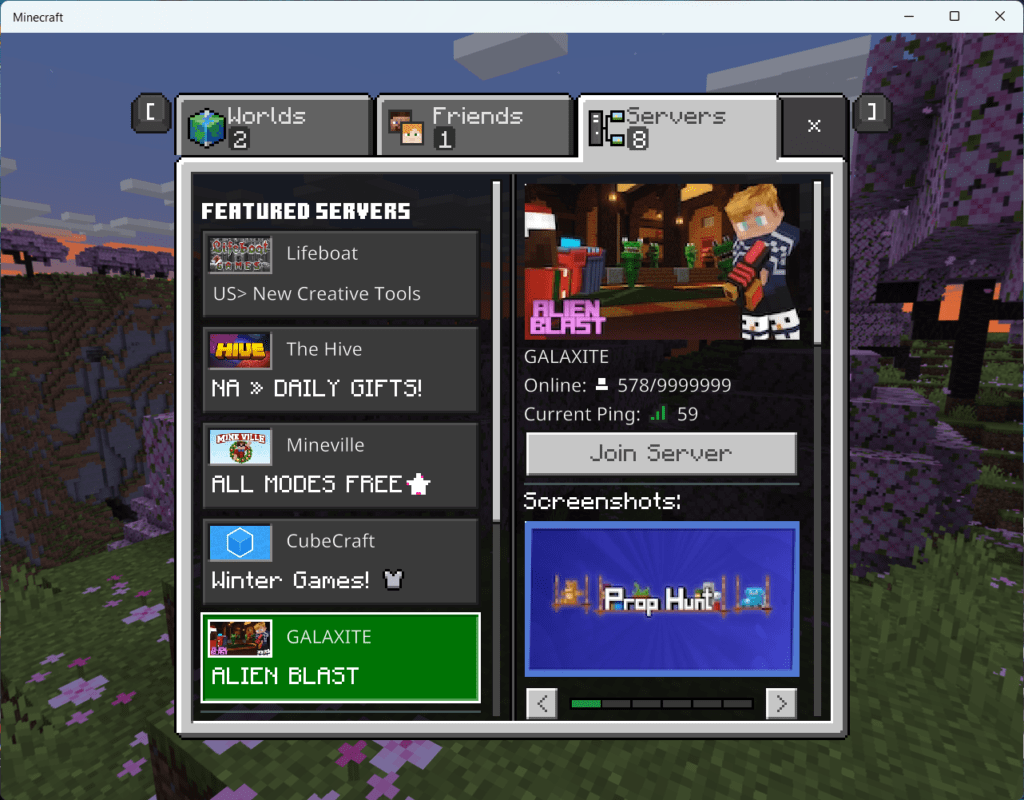
To sign into these Bedrock Minecraft parkour servers:
- Open the Minecraft launcher.
- Select ‘Minecraft for Windows’ from the left menu.
- Click the large green ‘Play’ button in the launcher. This will launch Bedrock edition.
- Click the large green ‘Play’ button in Bedrock edition.
- Navigate to the ‘Servers’ tab.
- Choose CubeCraft or Galaxite and then click ‘Join Server’ to jump into action!
What to Expect In-Game
Galaxite (Bedrock Edition)
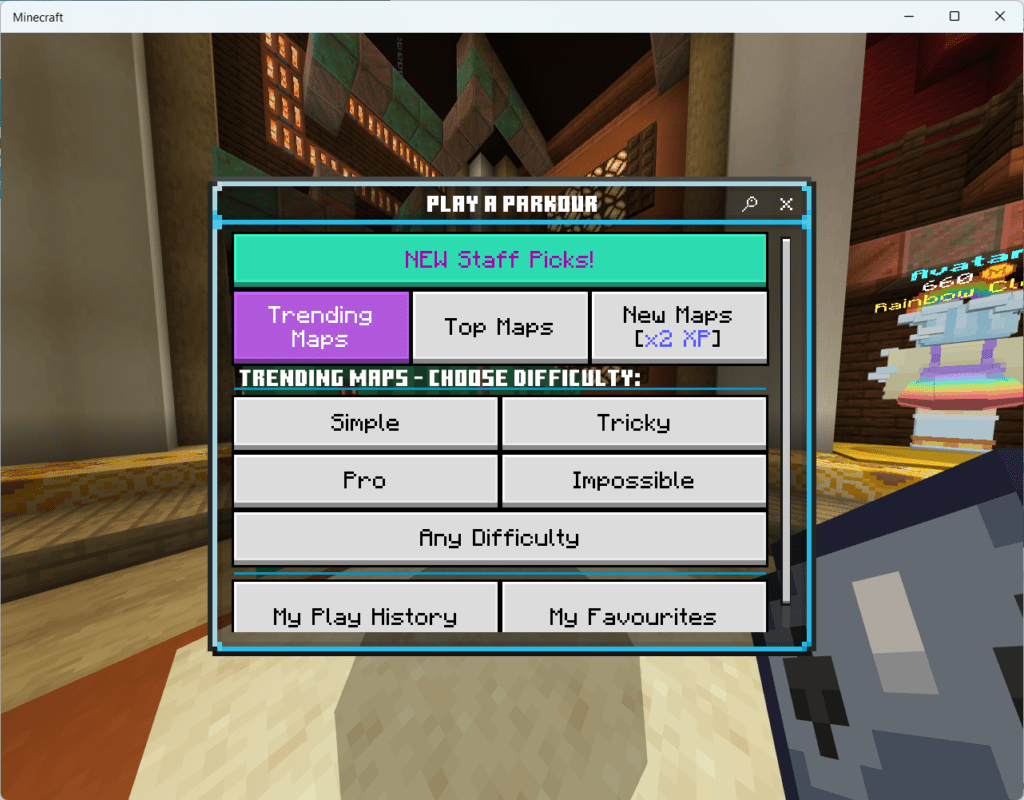
Galaxite revolutionizes Minecraft parkour with its “Parkour Builders” feature, empowering players to build their own courses and tackle over 14,000 community-crafted challenges. The selection screen showcases a breadth of difficulties, from ‘Simple’ to ‘Pro’ to ‘Impossible’, ensuring a tailored and thrilling experience for every player’s skill level.
CubeCraft (Bedrock Edition)

Founded in 2012, CubeCraft is now one of the world’s largest Minecraft Networks. CubeCraft’s parkour lobby is where adrenaline meets strategy – a playground for those who love to race against the clock and those who relish a head-to-head challenge. After selecting Parkour, you’re presented with a fork in the road: the vibrant path of solo parkour adventures across a spectrum of color-coded difficulties, or the thrilling avenue of competitive parkour, where your skills are put to the test against fellow enthusiasts. Whether you’re in the mood for a solo candy-colored course or the rush of a competitive leap, CubeCraft delivers a full spectrum of parkour fun.
Cubecraft (Java Edition)

CubeCraft’s Java Edition is a playground for parkour enthusiasts of all levels, offering a buffet of challenges that you can tackle in any order, whenever you wish. Start off at ‘Simple’, with 17 maps that welcome beginners to get their feet wet. If you’re itching for more, jump straight into the ‘Easy’ tier, boasting 23 maps that promise a tad more thrill with every leap. Feeling bold? Take on the 15 ‘Medium’ maps, no need to wait until you’ve conquered the lower tiers. And for those who want to dive into the deep end, 7 ‘Hard’ maps are there for the taking, ready to test the agility and precision of any daring parkour connoisseur.
ClubCraft (Java Edition)
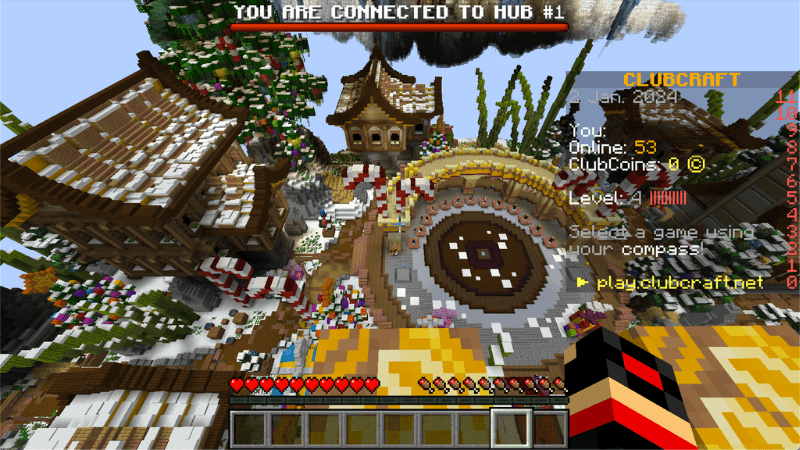
With a staggering capacity of 5,000 players, ClubCraft is an expansive server that includes a parkour experience. Begin your journey by setting a personal password with the ‘/register’ command for security. Once you’re in, right-click the boots icon to jump into action. ClubCraft stands out by tracking each of your successful parkour jumps, allowing you to compete against your previous records in a thrilling race to excellence. It’s not just about reaching the end — it’s about perfecting your path, one successful jump at a time.
Snapcraft (Java Edition)
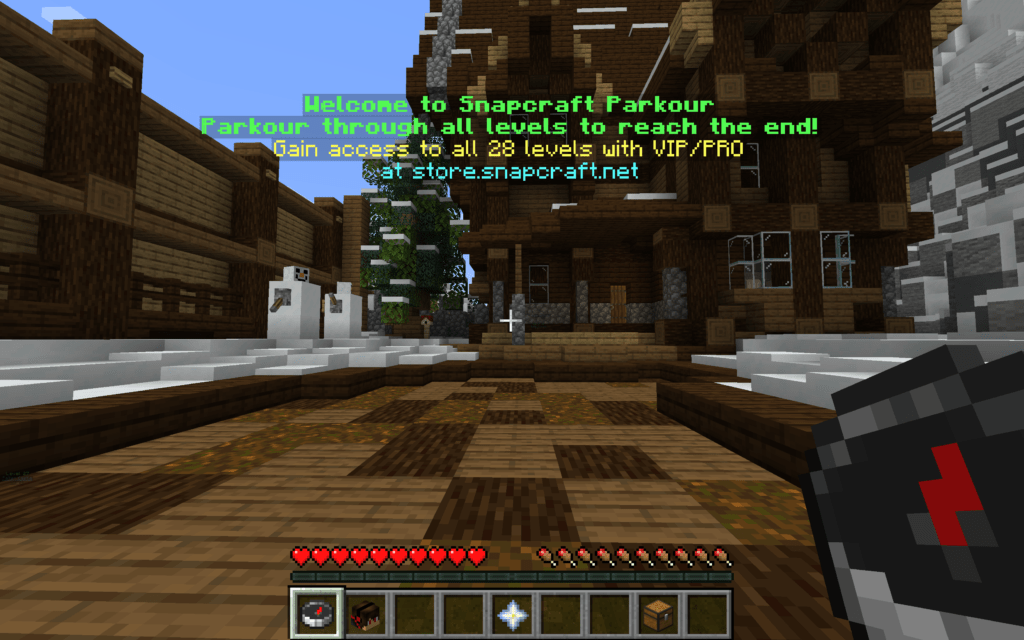
Dive into Snapcraft’s parkour where a frosty adventure awaits new players. With 28 levels ranging from the ‘Frozen Start’ to expertly crafted challenges, players can leap through an exhilarating course lineup designed to test dexterity and resolve.
Happy HG Network (Java Edition)
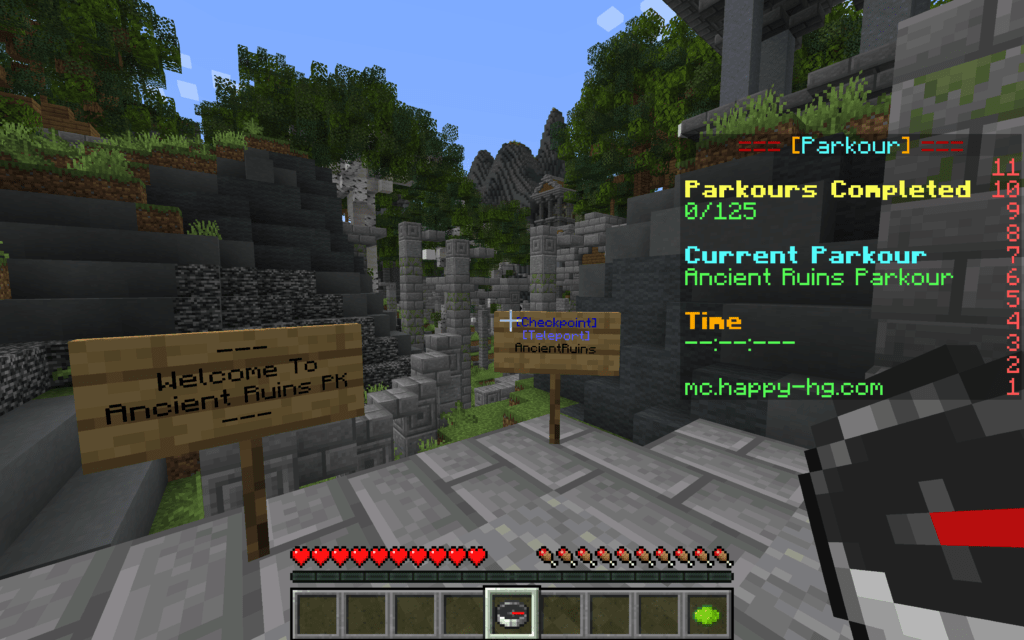
Embark on a parkour quest within the Happy HG Network, where over 100 custom courses await to test your jumping prowess. From the rustic charm of ‘Ancient Ruins’ to an array of other inventive landscapes, each course comes with its own unique difficulty and length, ensuring a diverse parkour experience. Players can jump right in, selecting any course that catches their eye and enjoying the thrill of checkpoints that “save forever”. With the option to tackle these courses in Normal Mode for a leisurely challenge, or amp up the stakes in Time Trial Mode, Happy HG Network offers a fun-filled parkour experience for every Minecraft adventurer.
Play In A Box (Java Edition)
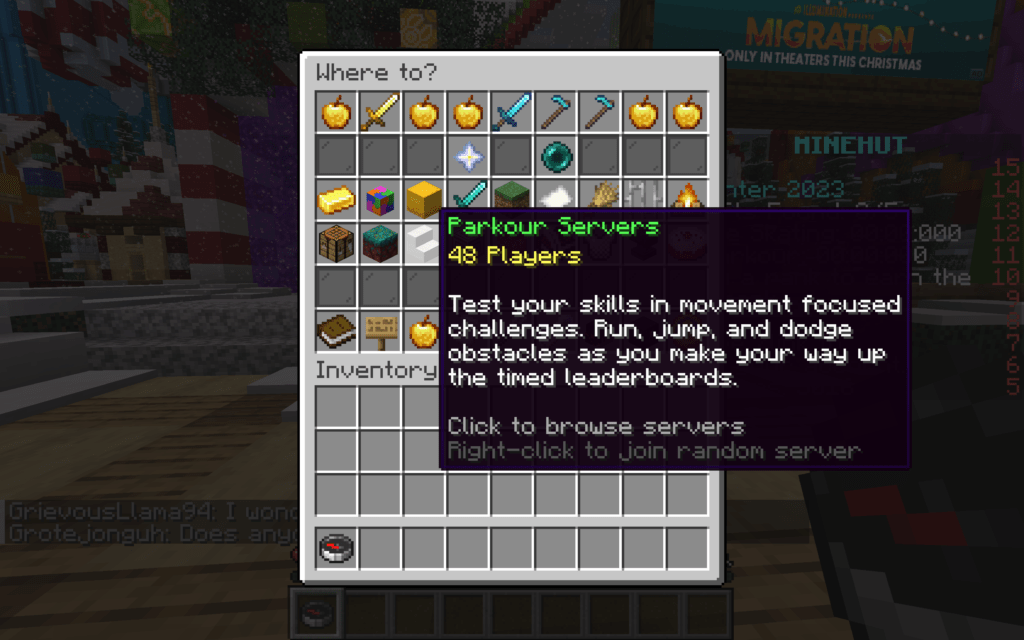
Play In A Box acts as your wild west gateway to an expansive network of Minecraft parkour servers. Enter the lobby with the /lobby command, select your parkour server, and saddle up for an adventure across various landscapes, some with a horror twist. It’s a test of nerve and agility, ideal for the older crowd.
ParkourCraft by Renatus Network and Renatus Network (Java Edition)
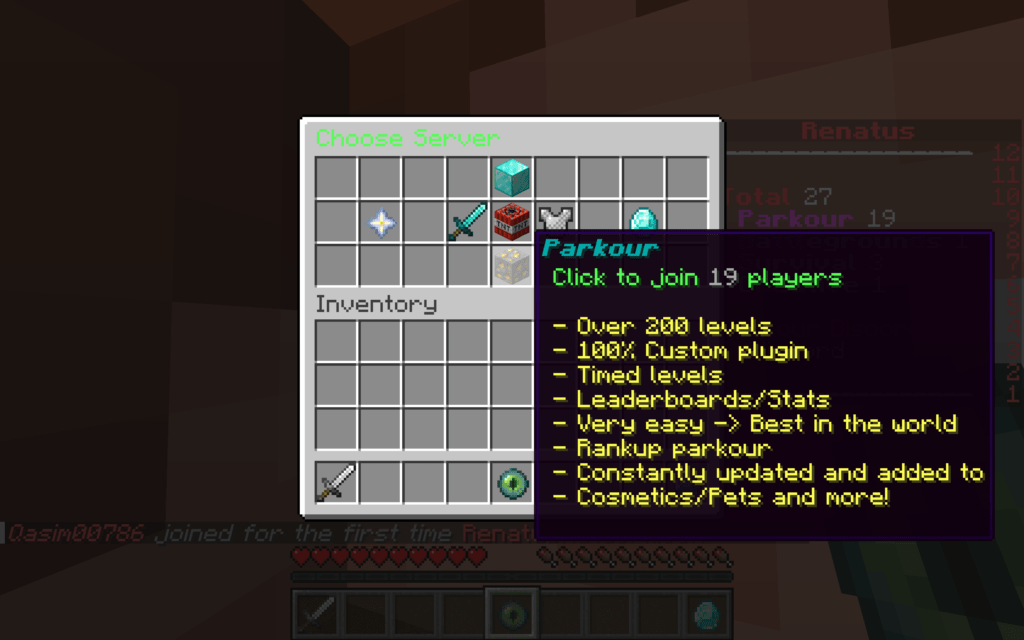
Whether you step into the world of ParkourCraft or choose the Renatus Network directly, the parkour experience they offer is the same. Initiate your adventure with a skill-refining tutorial that challenges you right from the start, rewarding perseverance with in-game coins. With both servers offering over 200 meticulously crafted levels, you can journey from the ease of beginner courses to the zenith of parkour mastery, all within the same thrilling experience, just under different server addresses.
UltimisMC (Java Edition)
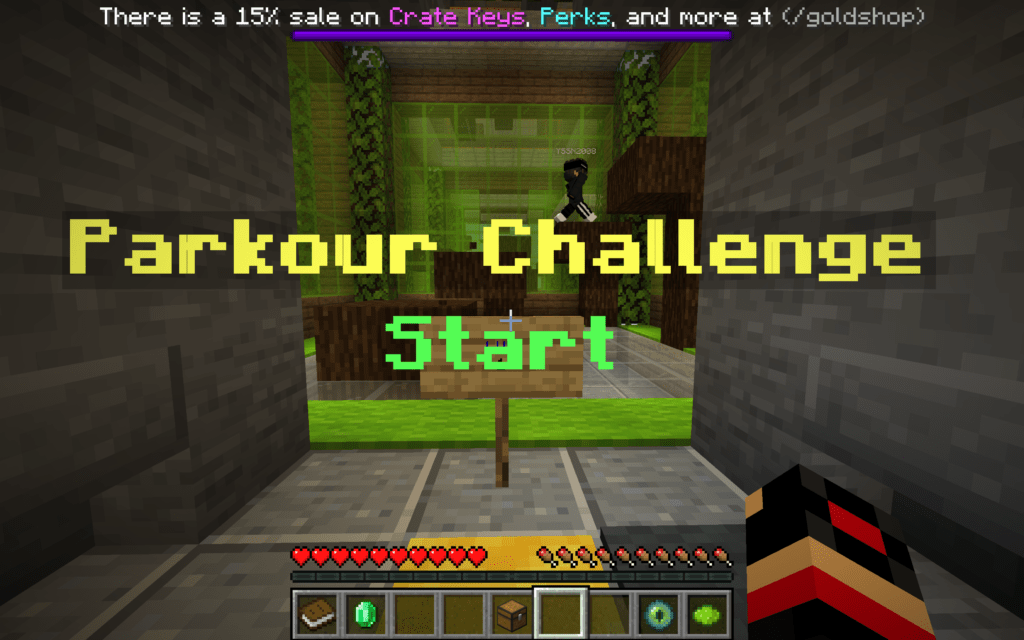
UltimisMC welcomes Java Edition parkour enthusiasts to a unique starting experience. Before you can take your first leap, secure your adventure with a quick /register command. Once registered, select “Agility” from the game menu to enter a world where your reflexes and resolve are put to the test. Navigate through UltimisMC’s interactive menu to choose from an array of parkour challenges, or dive straight into the action with the normal option, setting you on the path to a traditional parkour challenge.
Minr.org

Minr.org is one of the oldest Minecraft servers, renowned for its extensive array of over 600 parkour, puzzle, and maze challenges that cater to players worldwide. This server emphasizes fairness and skill over pay-to-win features, fostering a competitive yet welcoming community. Minr.org invites players of all skill levels to join its ranks and experience the thrill of Minecraft challenges designed by its dedicated community.
Frequently Asked Questions
Which of the Minecraft parkour servers mentioned above is the best Minecraft parkour server?
CubeCraft, and here’s why. CubeCraft stands out with its impressive capacity, accommodating up to 2000 players.
But that’s not all. It’s available on both Java and Bedrock editions, making it super accessible. Plus, the server’s custom resource pack is a breeze to download, meaning no extra hassle for you.
And here’s the kicker: CubeCraft offers both fun and competitive play. Whether you’re in it for a casual jump-around or a head-to-head challenge, CubeCraft has got you covered. It’s this blend of high capacity, ease of access, seamless setup, and versatile play modes that makes CubeCraft the top pick for Minecraft parkour enthusiasts.
Why isn’t JumpCraft included on the list above?
Ah, JumpCraft. You might be wondering why it didn’t make the cut. Well, let me spill the beans.
First off, JumpCraft has a player cap of just 100. That’s tiny compared to others!
Now, get this: it requires Forge. You know, Forge – that modding API for Minecraft? While Forge is great for mods, it’s a whole extra step. Sure, it’s safe if you download it from the official site, but it’s an added hassle, especially for those not into heavy modding.
But wait, there’s more. The JumpCraft website itself is a bit of a red flag. Ever tried visiting and your browser threw a fit? That’s because their https connection is, let’s just say, not up to par. Your browser doesn’t like it, and neither do we.
In the world of Minecraft servers, these issues are a no-go. So, while JumpCraft might have its perks, it’s these little quirks that kept it off our list.
How can I get better at Minecraft parkour?
Elevate your Minecraft parkour skills by mastering a few key tricks: perfect your jump types, crouch on landings to avoid overshooting, utilize corner and momentum jumps strategically, and always be aware of your runway space. With these tips, you’ll be leaping like a pro in no time!
You don’t have to take my word for it. The following YouTube videos will teach you what you need to know.
1) Minecraft Parkour Fundamentals: Get a solid grasp on the essentials with this comprehensive guide: Watch here.
2) Parkour Tips & Tricks: Learn how to navigate those tricky jumps, including water and ladder challenges: Check it out.
3) Parkour Training: Improve Your Jumps!: Upgrade your jumping technique with an easy and effective trick: View here.
Start practicing these tips, and you’ll be acing Minecraft parkour courses in no time!
Conclusion
Whether you play Minecraft Java or Bedrock, there’s a Minecraft parkour server waiting for you. Each offers a unique blend of challenges and community spirit, perfect for testing your agility and creativity in the Minecraft universe. Jump in and start your parkour adventure today!
And as you embark on this thrilling journey, we’re curious to know: which Minecraft parkour server from our list are you most excited to try, and why? Share your top pick in the comments below and let us know what makes it stand out for you!

