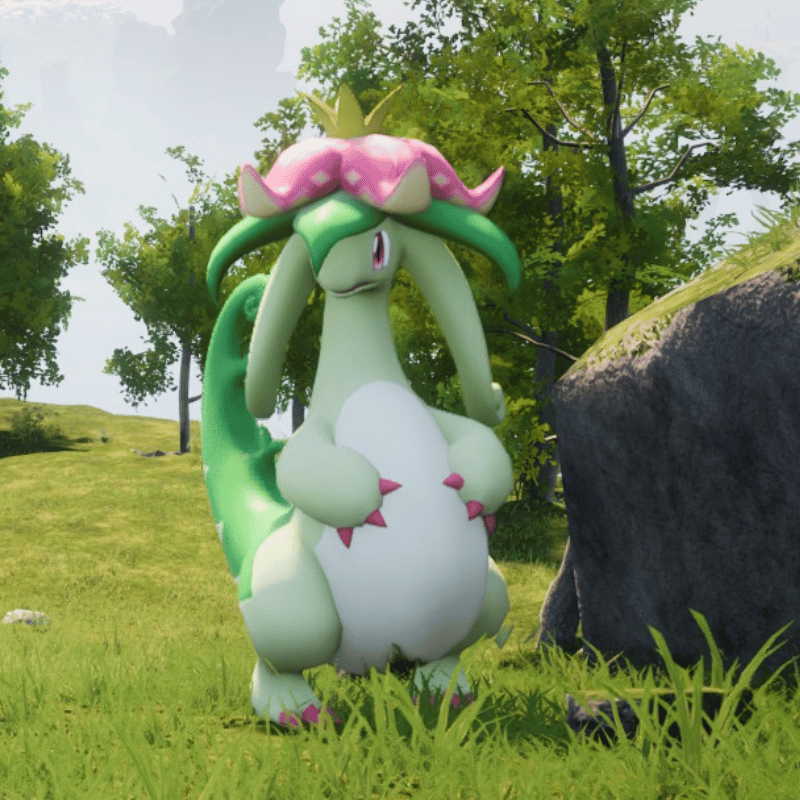In the realm of portable gaming, Palworld’s launch on the Steam Deck OLED has sparked considerable excitement. This open-world survival RPG, blending elements from Pokémon, Ark: Survival Evolved, and Monster Hunter, has quickly risen to become a top seller on Steam. For those wielding the Steam Deck OLED, the pressing question is: How well does it run?

Initial tests reveal that achieving the optimal 60 frames per second (FPS) in Palworld on the Steam Deck is a challenging feat, even with all settings adjusted to low and FidelityFX Super Resolution (FSR) enabled. However, by targeting a more realistic 30 FPS, players can enjoy a smooth and engaging gameplay experience. This balance between performance and visual quality ensures that Palworld not only runs effectively on the Steam Deck OLED but also looks visually appealing on its vibrant display.
Optimal Settings for Playing Palworld on Steam Deck OLED
To achieve a fairly steady 30 FPS, specific adjustments to the game’s settings are recommended from the Steam Deck’s Performance settings:
- Frame Limit: Set to 30 FPS
- Half Rate Shading: Enabled
Next, move into the game settings.
- Presets: Custom
- Screen Mode: Full Screen
- Screen Resolution: 1200×800
- Max FPS: 30
- VSync: On
- Motion Blur: On
- View Distance: Medium
- Grass Details: Medium
- Shadows: Low
- Effects Quality: Low
- Texture Quality: Medium
These settings ensure that Palworld remains playable and enjoyable on the Steam Deck OLED, even in scenarios with numerous creatures and intense battles, where slight frame rate dips may occur.
Watch these Settings in Action
Preview the Palworld experience on Steam Deck OLED with YouTuber ETA PRIME in the aftermath of a Mammorest attack on his base. Discover how he fine-tunes the settings to achieve a fairly smooth 30 FPS, providing a practical guide for optimizing your own Palworld experience on the device.
Embracing Palworld on Steam Deck OLED
If you’re comfortable with gameplay at 30 FPS, Palworld emerges as an excellent addition to your Steam Deck OLED library. Its blend of open-world exploration, monster hunting, and base building, combined with the vibrant display of the OLED model, offers an immersive and enjoyable gaming experience.
Are you planning to dive into the world of Palworld on your Steam Deck OLED? How do you feel about the balance between performance and visual quality? Share your thoughts and plans in the comments below; we’re eager to hear about your experiences and expectations!
For more gaming inspiration, check out our curated list of the “Top 20 Games to Play on Steam Deck OLED.” Whether you’re looking for adventure, strategy, or something in between, this guide will help you find your next favorite game to enjoy on the go.